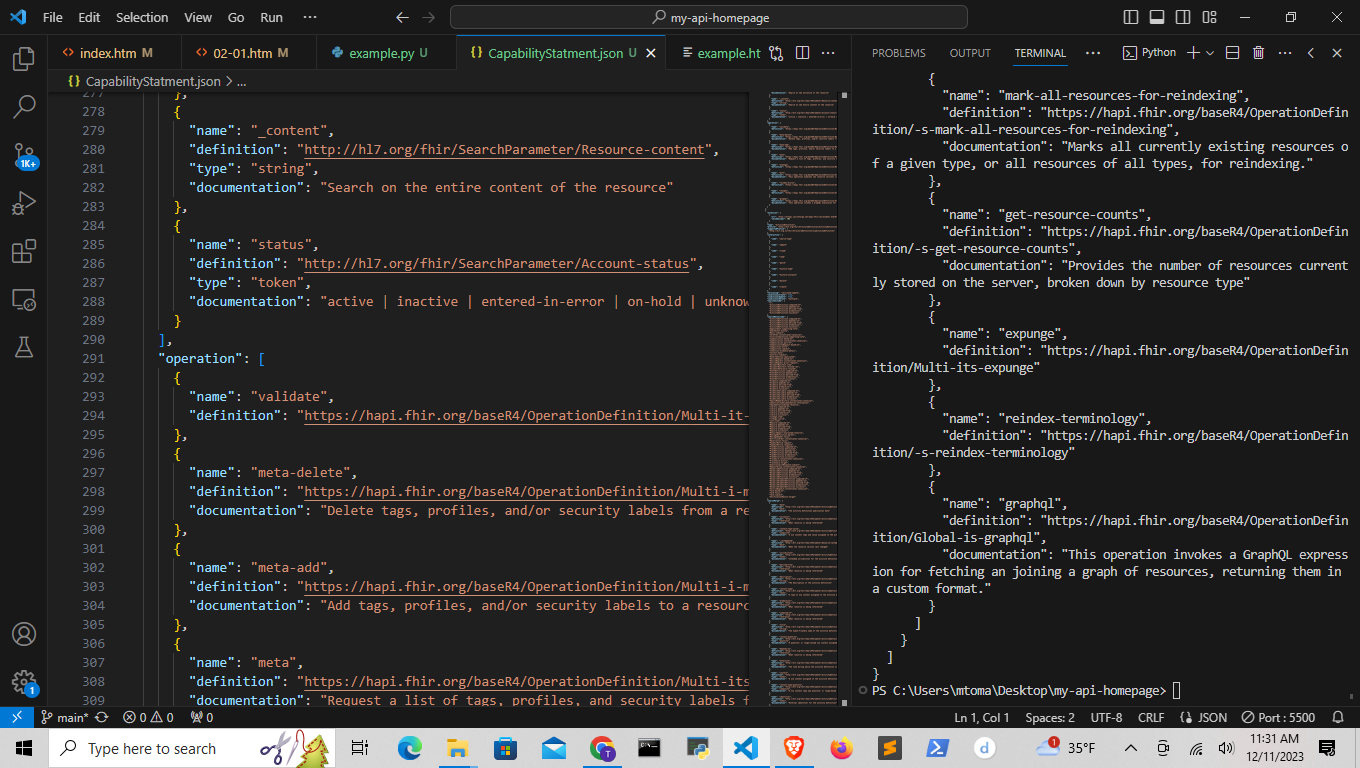Part 1 - FHIR Documentation Bundle type: searchset
00
Most
Go to FHIR homepage,
https://build.fhir.org/
and click search
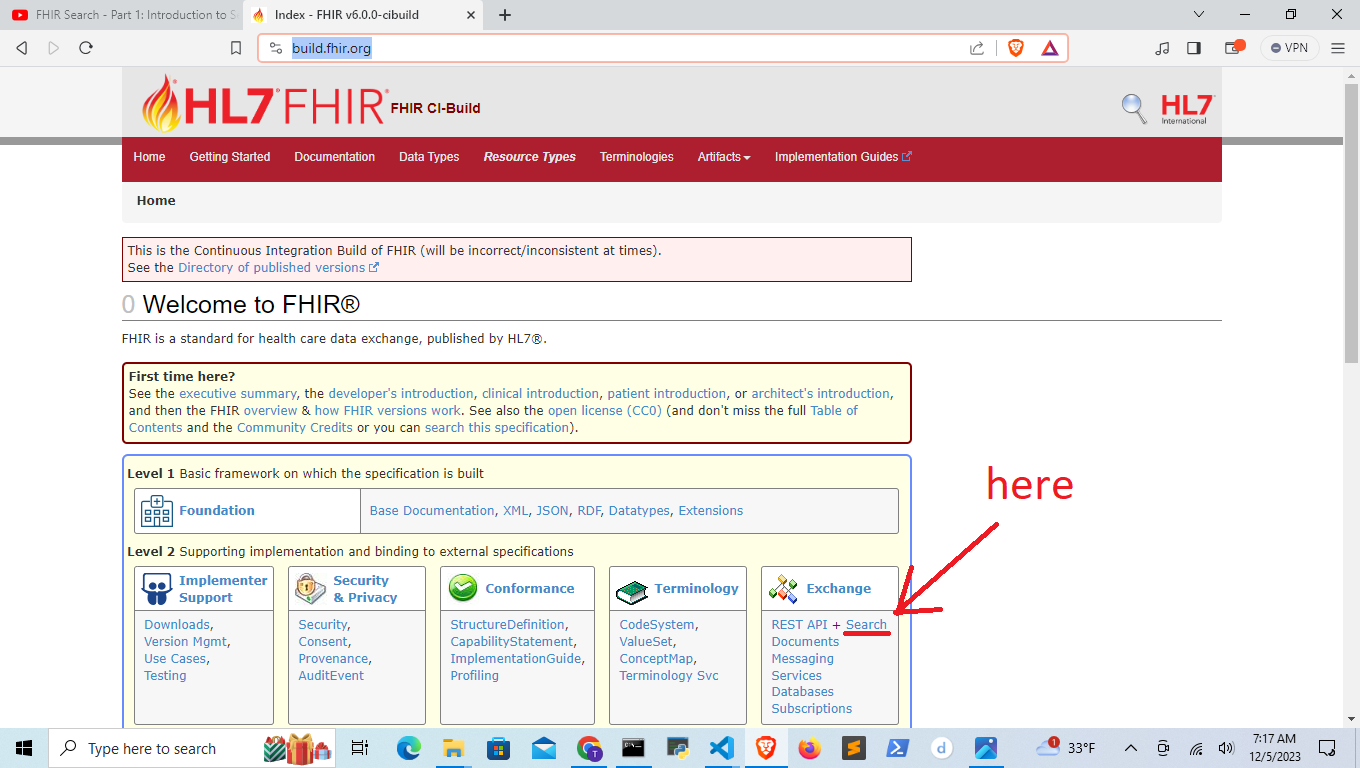
01
The official request method for FHIR is POST but GET is often used, most other apis.
Info located in the documentation here ,
https://www.hl7.org/fhir/search.html
A server that does not support search via GET will return links in the same style as a server that does not support
search via POST. Note that this makes the self link special in the context of bundle links, as all other links are
intended to be resolvable by a client.
All resource types: Note that if the _type parameter is included, all other search parameters SHALL be common to all provided types, and if _type is not included, all parameters SHALL be common to all resource types.
GET [base]?parameter(s)
A specified resource type:
GET [base]/[type]?parameter(s)
A specified compartment, perhaps with a specified resource type in that compartment. Note that the literal * (asterisk) is valid as the [type] in a GET-based compartment search. This syntax is for disambiguation between an instance read and a compartment search, which would otherwise share the same URL.
GET [base]/[compartment]/[id]/[type]?parameter(s)
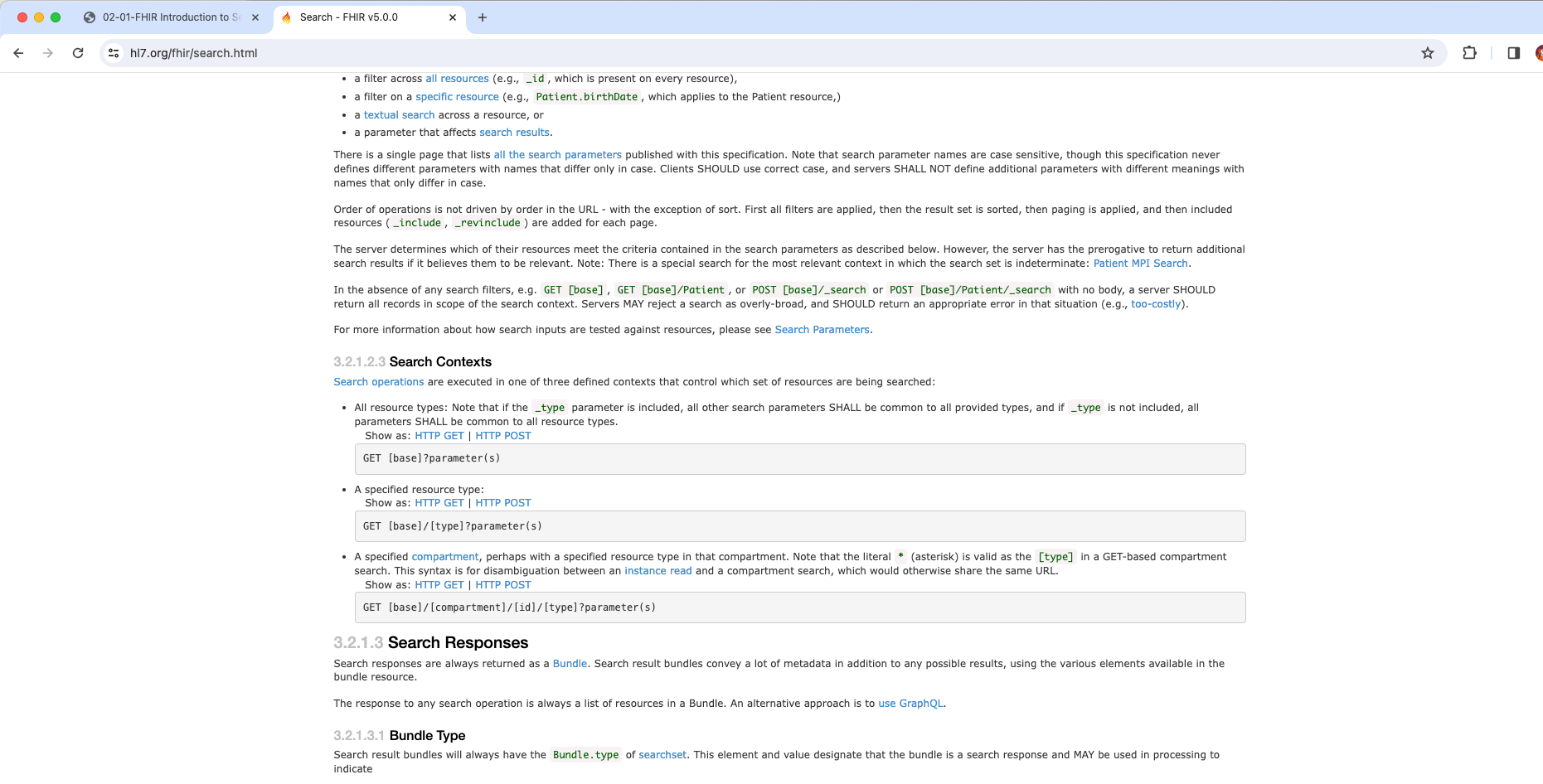
02
A full example of a search using POST and GET requests can be found in the rest api
section in search
This contains the POST 'Body' and can be found here,
https://www.hl7.org/fhir/http.html#search
example for resource type search below
POST [base]/[resource-type]/_search
Content-Type: application/x-www-form-urlencoded
param1=value&...{&_format=[mime-type]}
03
FHIR returns a Bundle
searchset
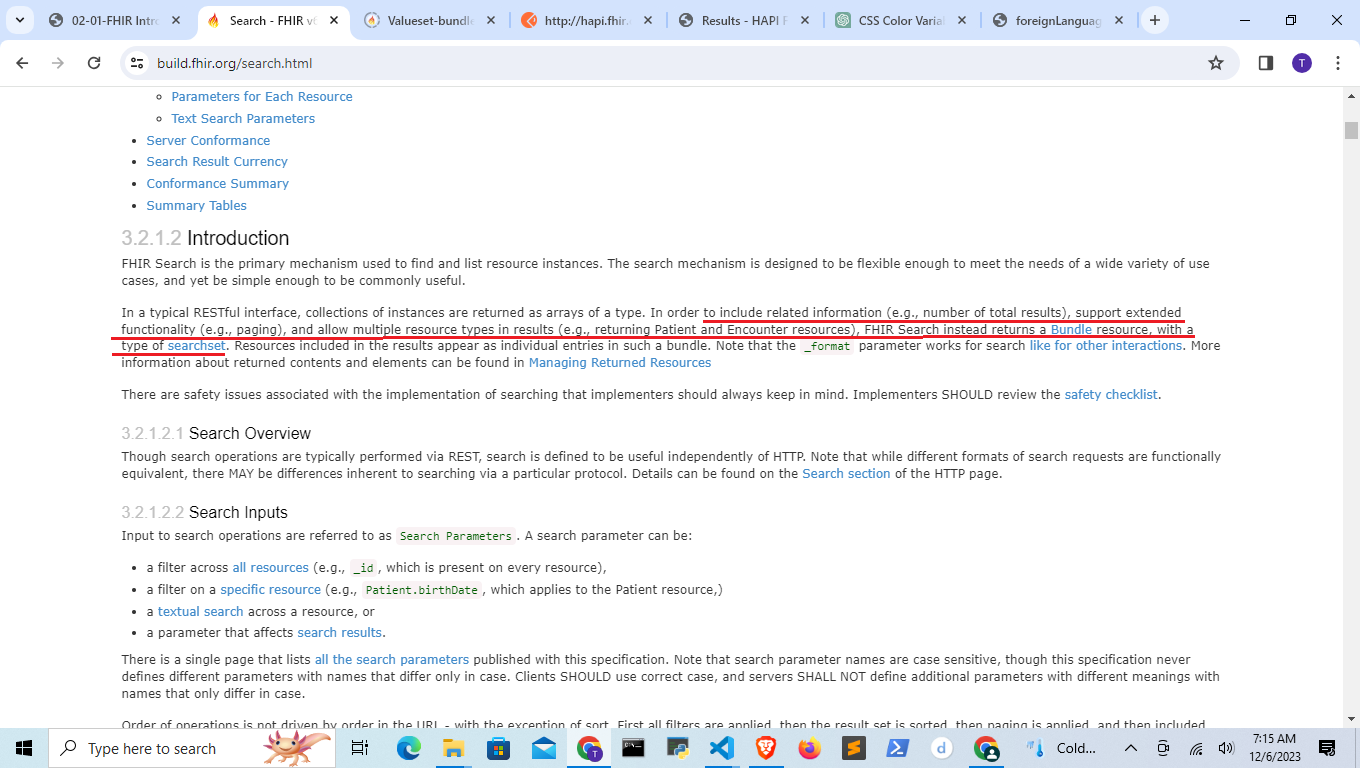
04
You can see the type searchset in the Bundle
Resource page,
https://hl7.org/fhir/bundle.html
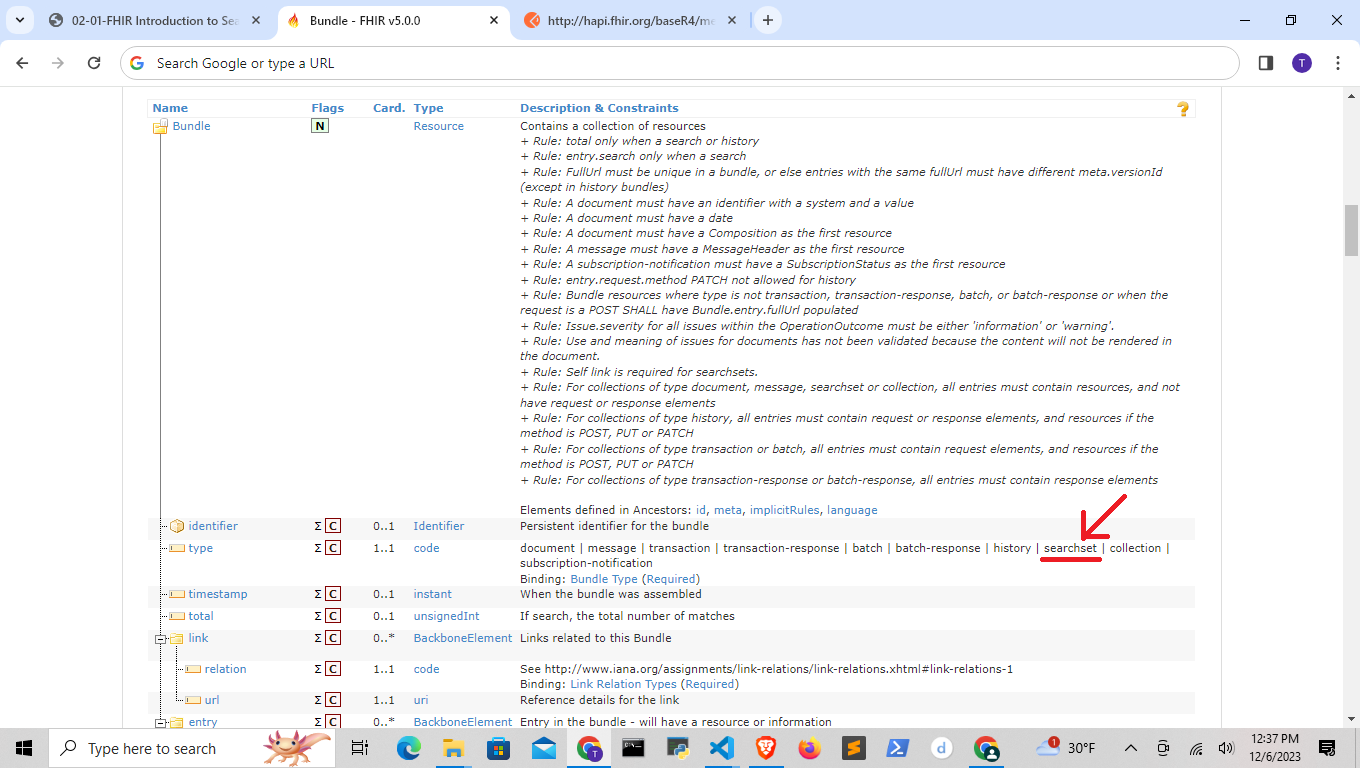
Part 2 - GET POST
01
POST is the official HTTP request Verb, but GET
can be used and is more common amoung other REST apis. (**Important ) it seems,
GET
is the new standard
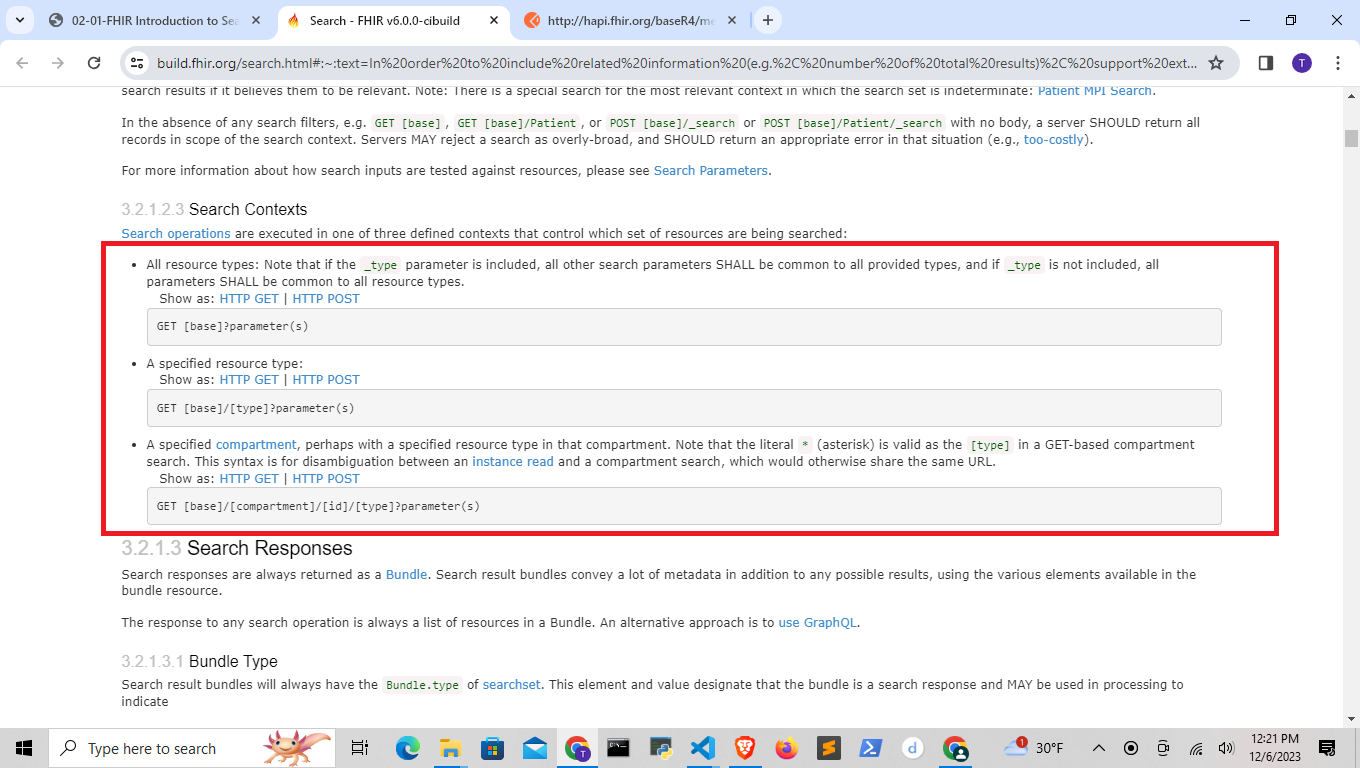
02
Ths GET example on the search page isn't good,
Go to search from the hompage in the RESTFUL API section,
https://hl7.org/fhir/http.html#search
03
Again, the link and example code for POST,
https://hl7.org/fhir/http.html#search
POST [base]/_search
Content-Type: application/x-www-form-urlencoded
param1=value&...{&_format=[mime-type]}
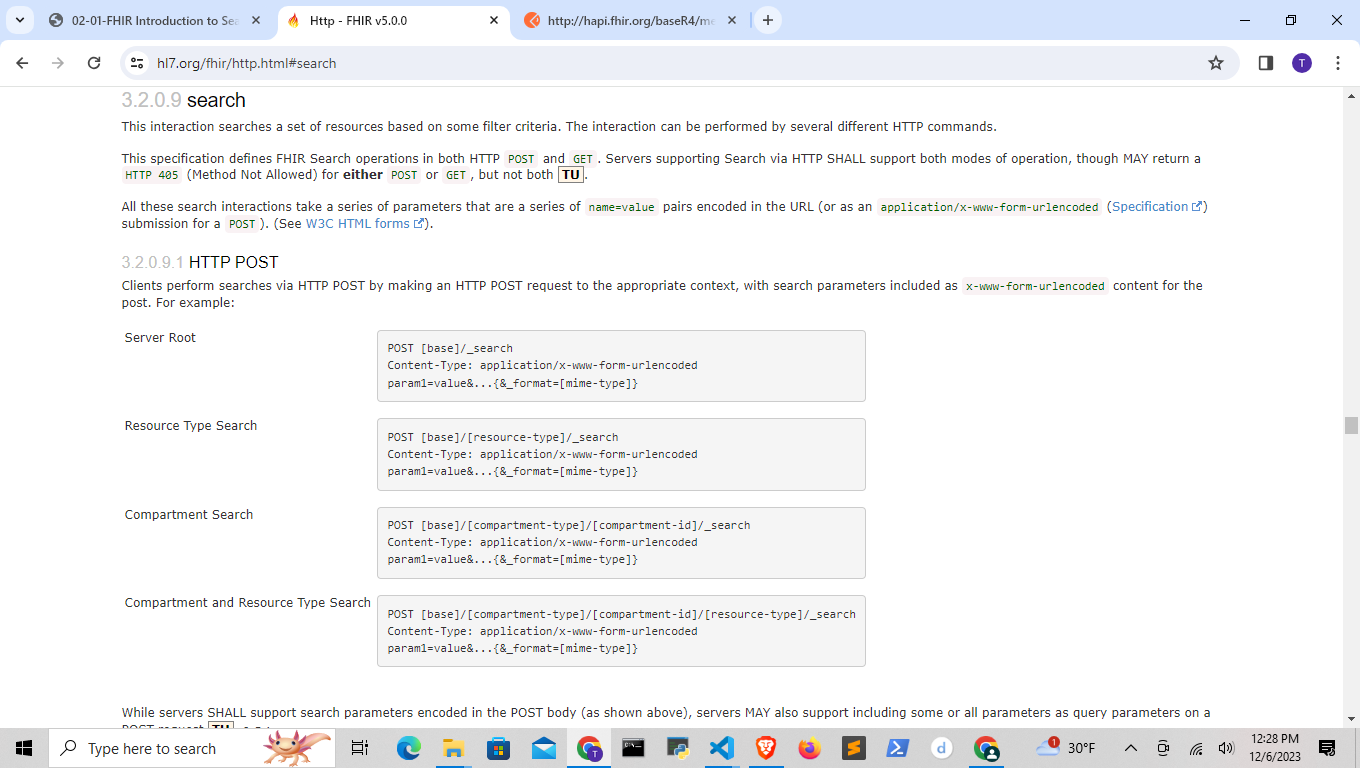
Part 3 - Visual Studio REST Client Extention and HTTP vs Python
01
To use REST APIs in VS code, Save a file as filename.http
in vs code, download the REST CLIENT
extension.
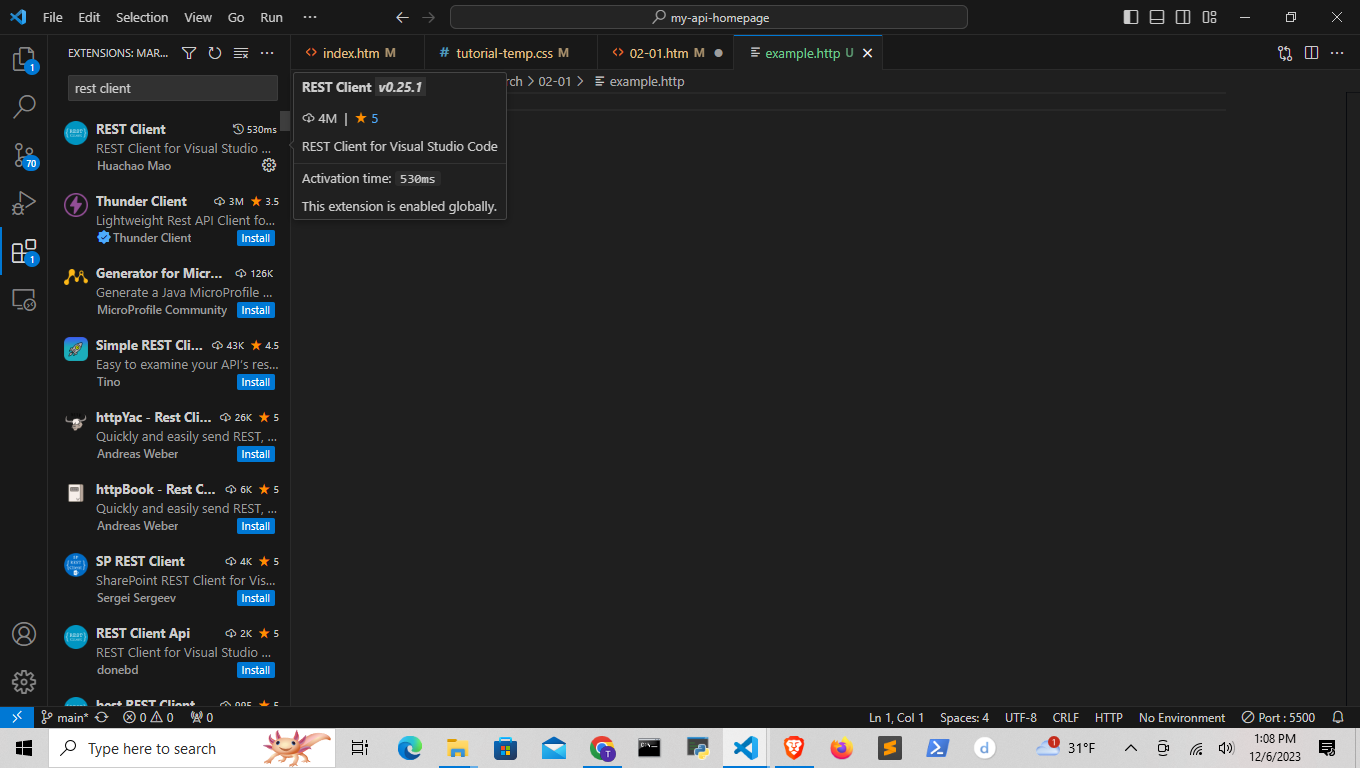
02
http
The following code file makes a reuqest to the Patient
Resource. Click Send Request to make request
GET [base]/[type]?parameter(s)
@fhirUrl = http://hapi.fhir.org/baseR4/
GET {{fhirUrl}}/Patient
Accept: application/fhir+json
This returns a bundle full of patients
03
python -m -venv venv & pip list
Must install a 'virtual enviorment' venv
and import the request library
python -m venv venv
./venv/Script/activate.bat
pip install request
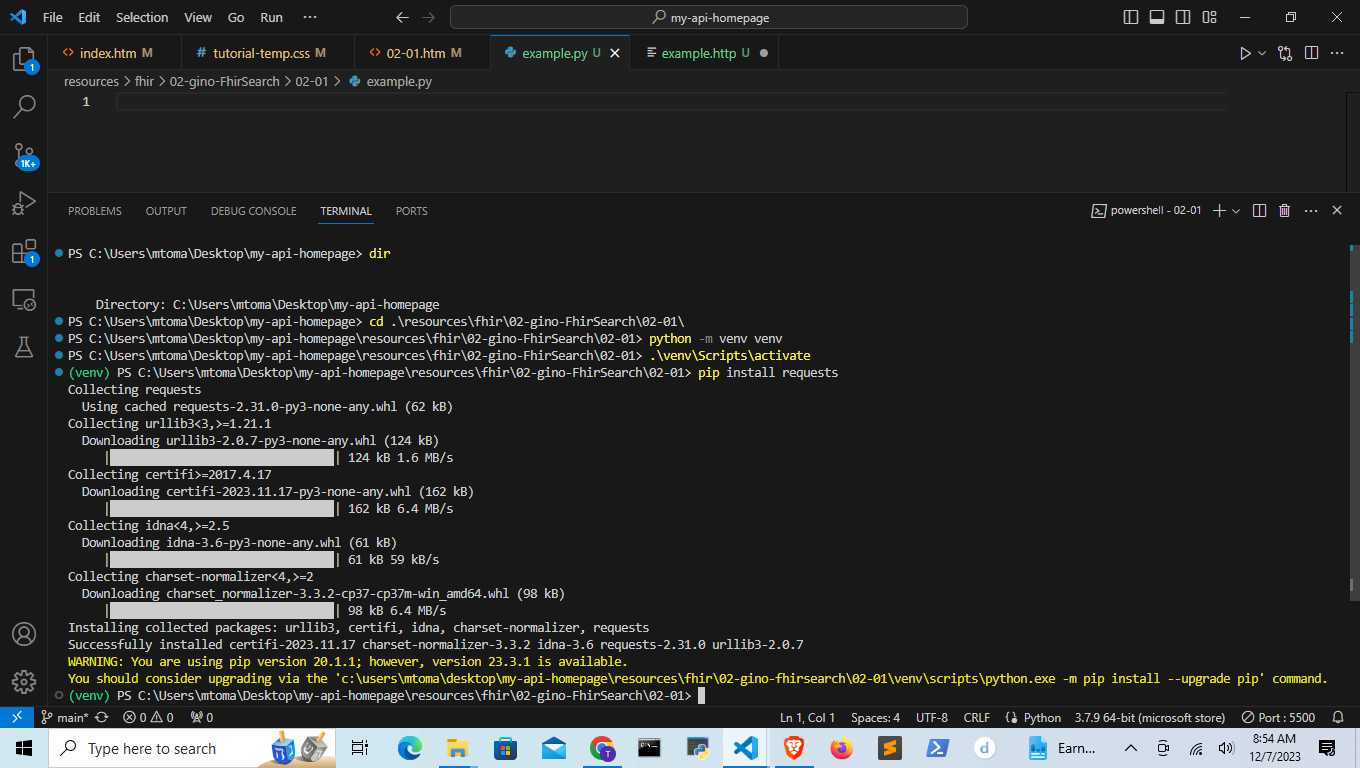
04
python
This python code does the same as the HTTP request in 02 above
import requests
fhir_url = 'http://hapi.fhir.org/baseR4/'
endpoint = f'{fhir_url}/Patient'
headers = {'Accept': 'application/fhir+json'}
response = requests.get(endpoint,headers=headers)
if response.status_code == 200:
fhir_data = response.json()
print(fhir_data)
else:
print(f'Error: {response.status_code}')
print(response.text)
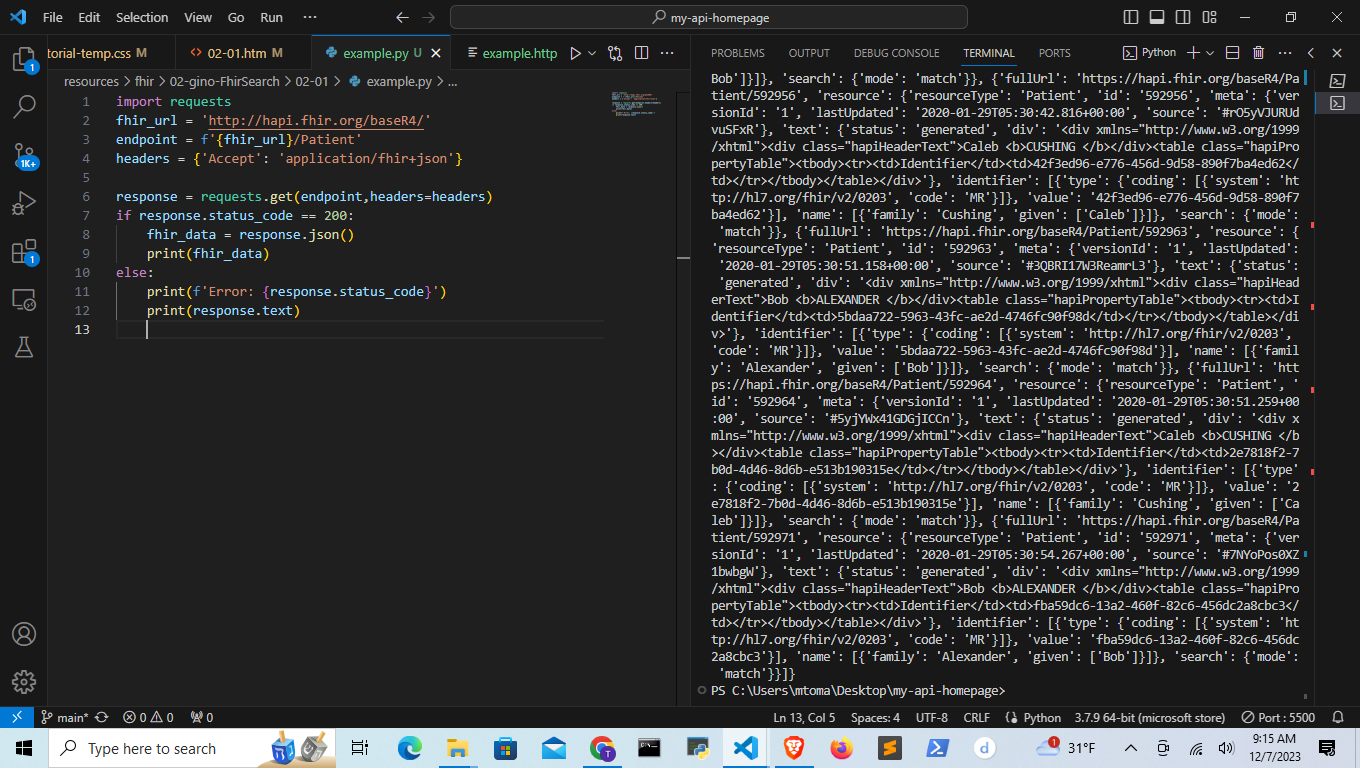
Part 4 - GET & POST HTTP response.text ( Bundle & url links: self,previous,next)
(import json (in python))
01
We can see from the previous code in Part 3 that in the response, there is a Bundle.
Inside the bundle there is a resource(right word??) named link
which contains the propeties(right word??) relation: and url
https://hl7.org/fhir/bundle.html
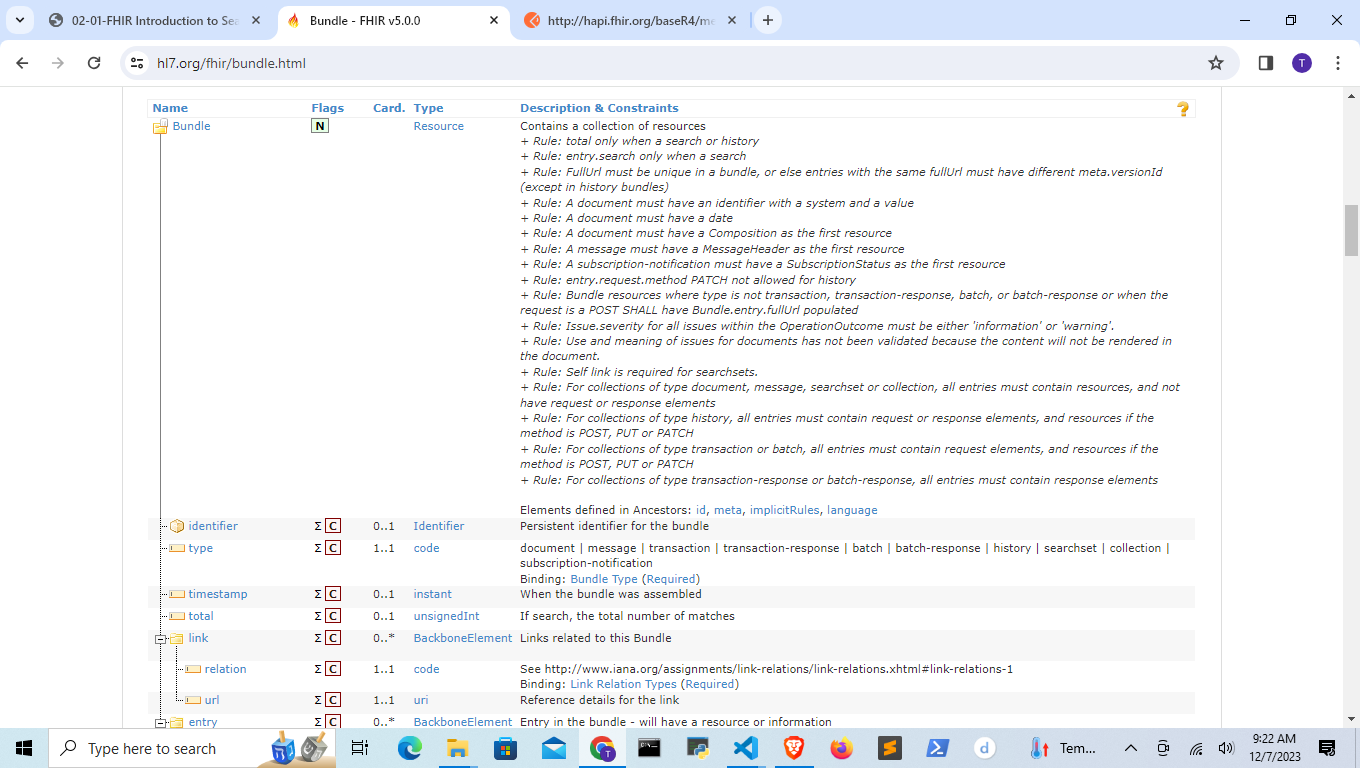
02
import json use pretty
The json from the HTTP request in the console, has no line breaks, is difficult to read.
import the json
and use the function json.dumps()
import requests
import json
fhir_url = 'http://hapi.fhir.org/baseR4/'
endpoint = f'{fhir_url}/Patient'
headers = {'Accept': 'application/fhir+json'}
response = requests.get(endpoint, headers=headers)
if response.status_code == 200:
fhir_data = response.json()
pretty_fhir_data = json.dumps(fhir_data,indent=2)
print(pretty_fhir_data)
else:
print(f'Error: {response.status_code}')
print(f'{response.text}')
The returned bundle contains the (parameter right word?) link
with the propeties(right word??)
relativeurl
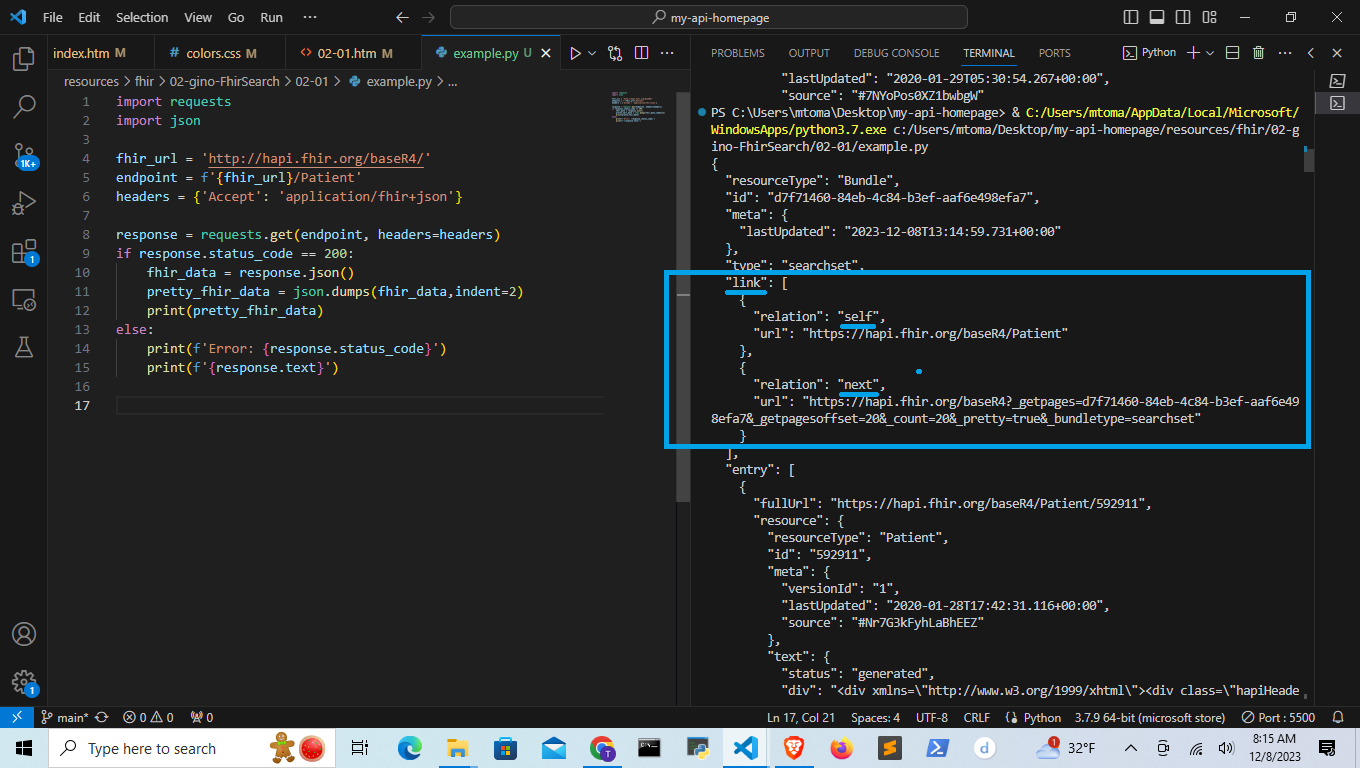
03
HTTP
You can do the same thing as the examples above using POST in HTTP,
but with POST,
we have to use the _search parameter
and,
Add a Content-Type with the x-www-form-urlencoded
directory
@fhirUrl = http://hapi.fhir.org/baseR4/Patient
POST {{fhirUrl}}/Patient/_search
Accept: application/fhir+json
Content-type: x-www-form-urlencoded
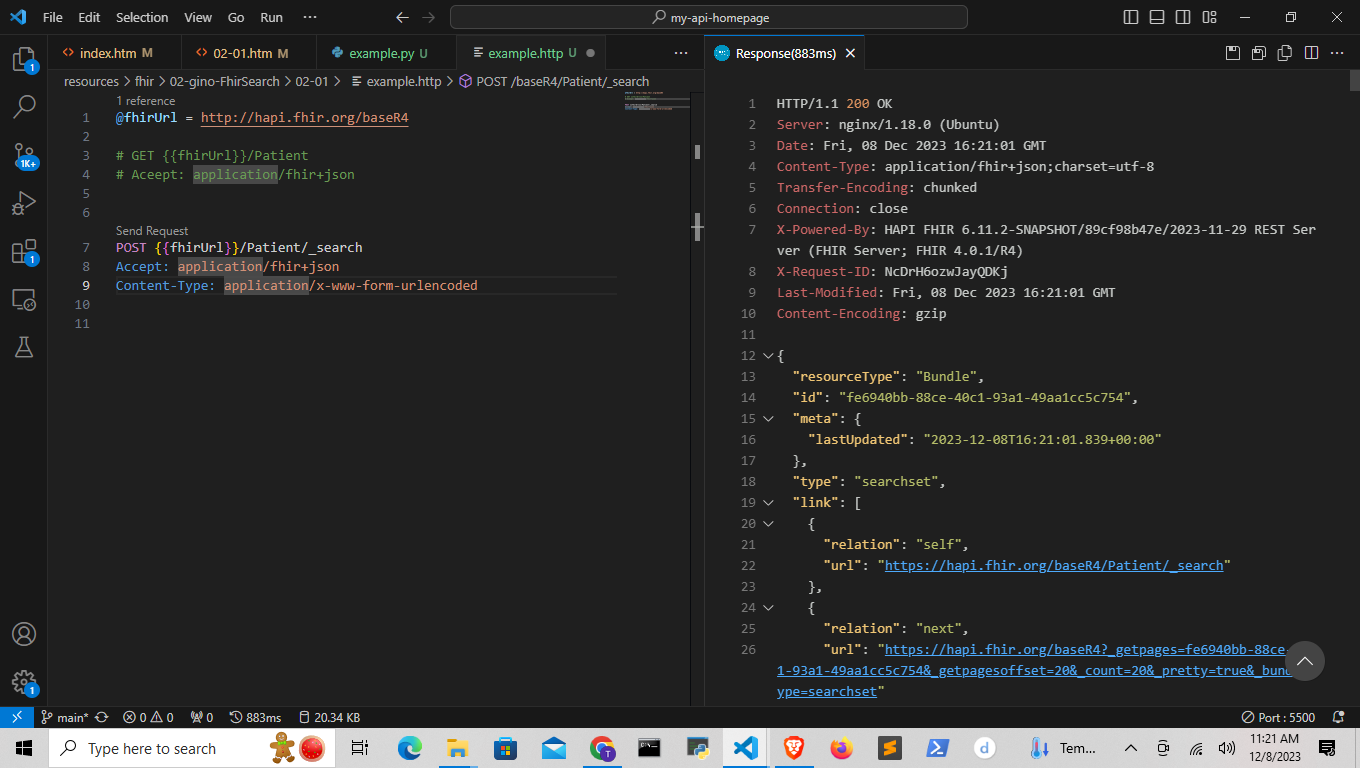
04
python
In python,
Place Accept: 'application/fhir+json'
and Content-Type: 'application/x-www-form-urlencoded'
in the header
Add a dictionary called playload, by convention, to make a POST
in python.
import requests
import json
fhir_url = 'http://hapi.fhir.org/baseR4/'
endpoint = f'{fhir_url}/Patient/_search'
headers = {
'Accept': 'application/fhir+json',
'Content-Type': 'application/x-www-form-urlencoded'
}
payload = {
# place search parameters here
}
response = requests.post(endpoint, headers=headers, data=payload)
if response.status_code == 200:
fhir_data = response.json()
pretty_fhir_data = json.dumps(fhir_data, indent=2)
print(pretty_fhir_data)
else:
print(f'Error: {response.status_code}')
print(f'{response.text}')
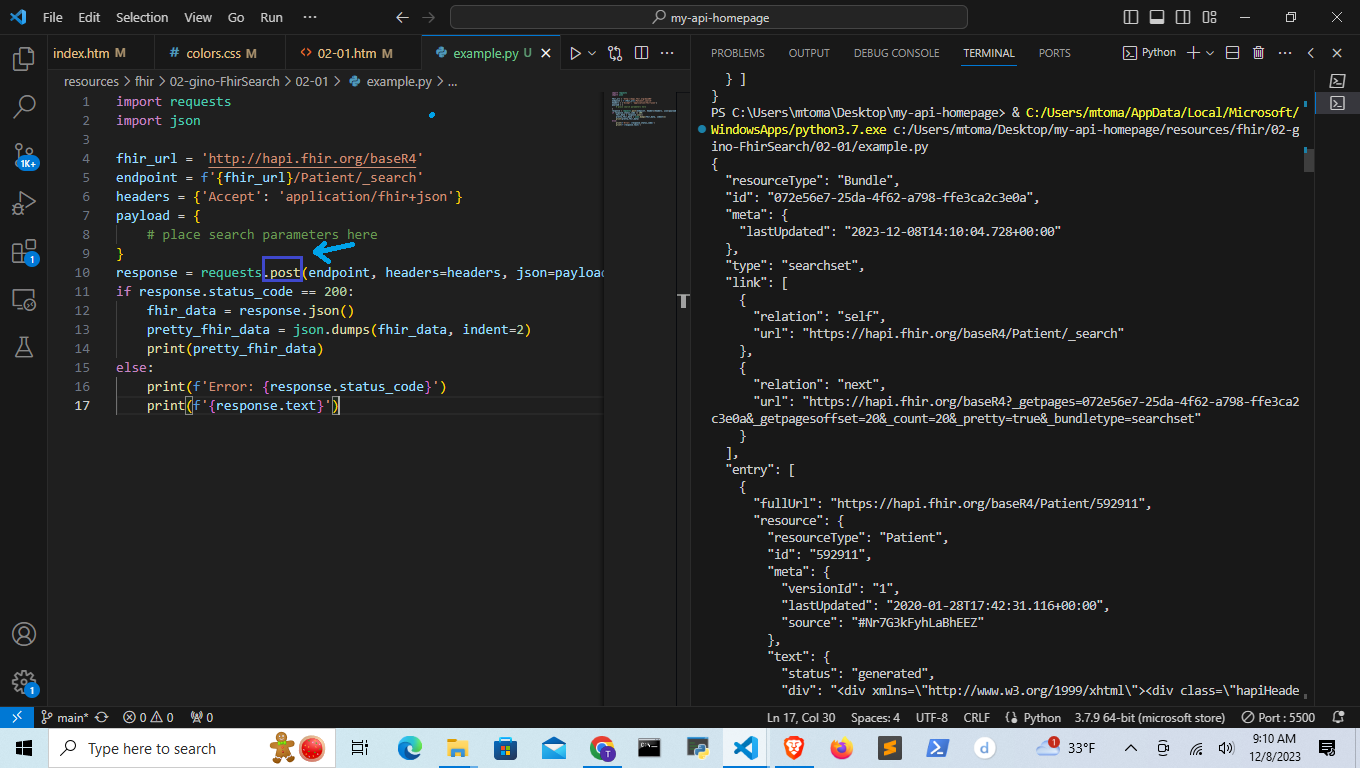
Part 5 - 'Common search Parameters' and 'Search control parameters' HTTP vs Python
01
Here are all the 'Common Parameters for all resources' and 'Search control parameters'
https://hl7.org/fhir/search.html
The Common Parameters for all resources
apply to he 1st level of resources
They are not required for any data bases but typically FHIR apis have these Parameters.
Common Parameters for all resources
work on any resource if available in database,
Search control parameters
work on certain specific resources if available.
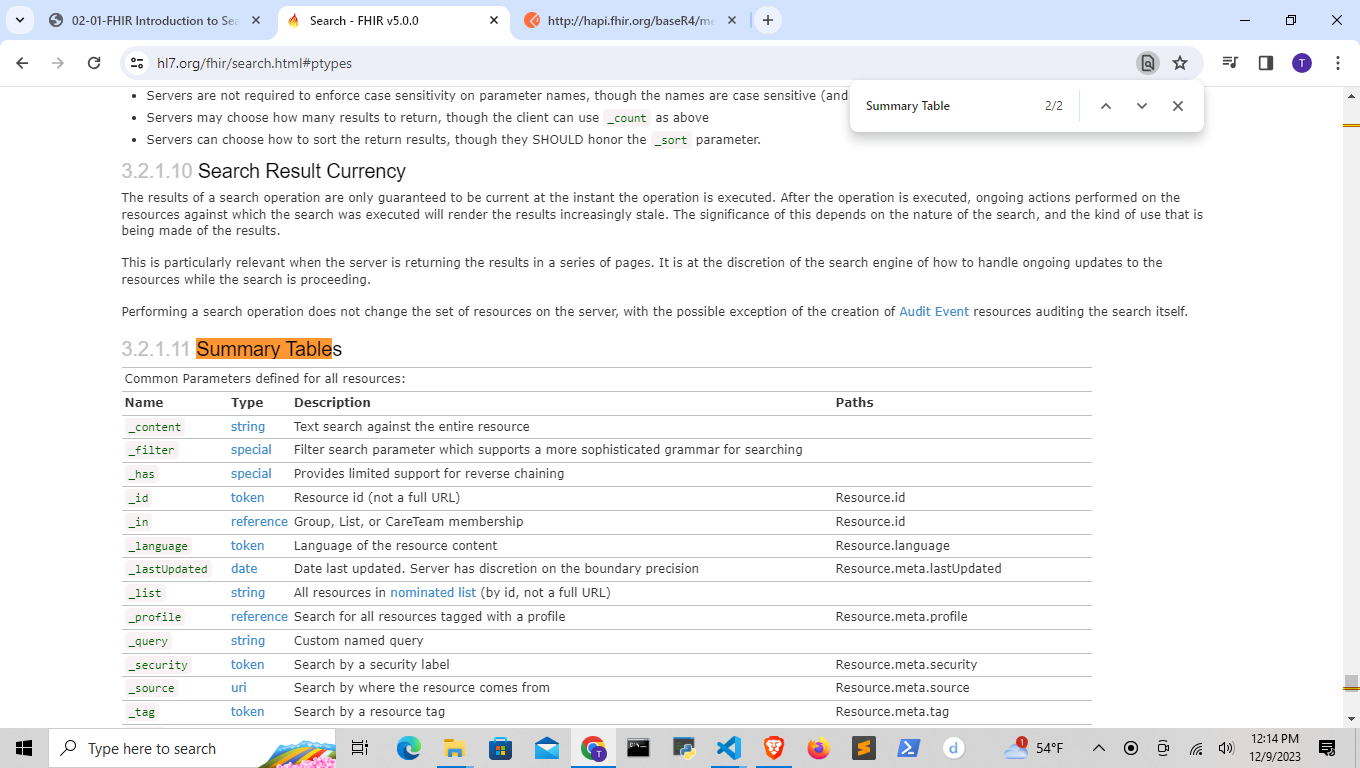
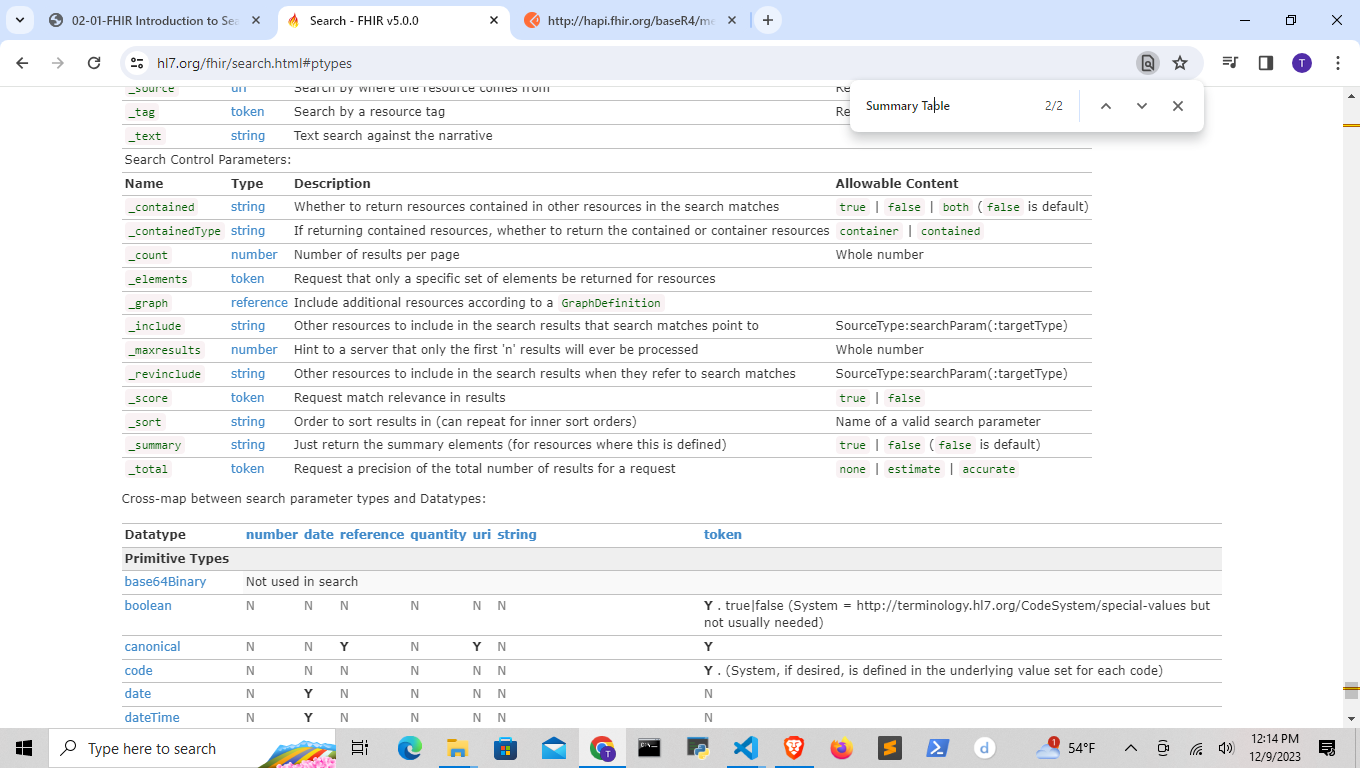
02
HTTP search parameter _id
In HTTP we can add the Common search Parameters
such as _id,
after the fhir_url in the GET request.
@fhirUrl = http://hapi.fhir.org/baseR4/
GET {{fhirUrl}}/Patient/592912
Accept: application/fhir+json
This format returns the Patient
type
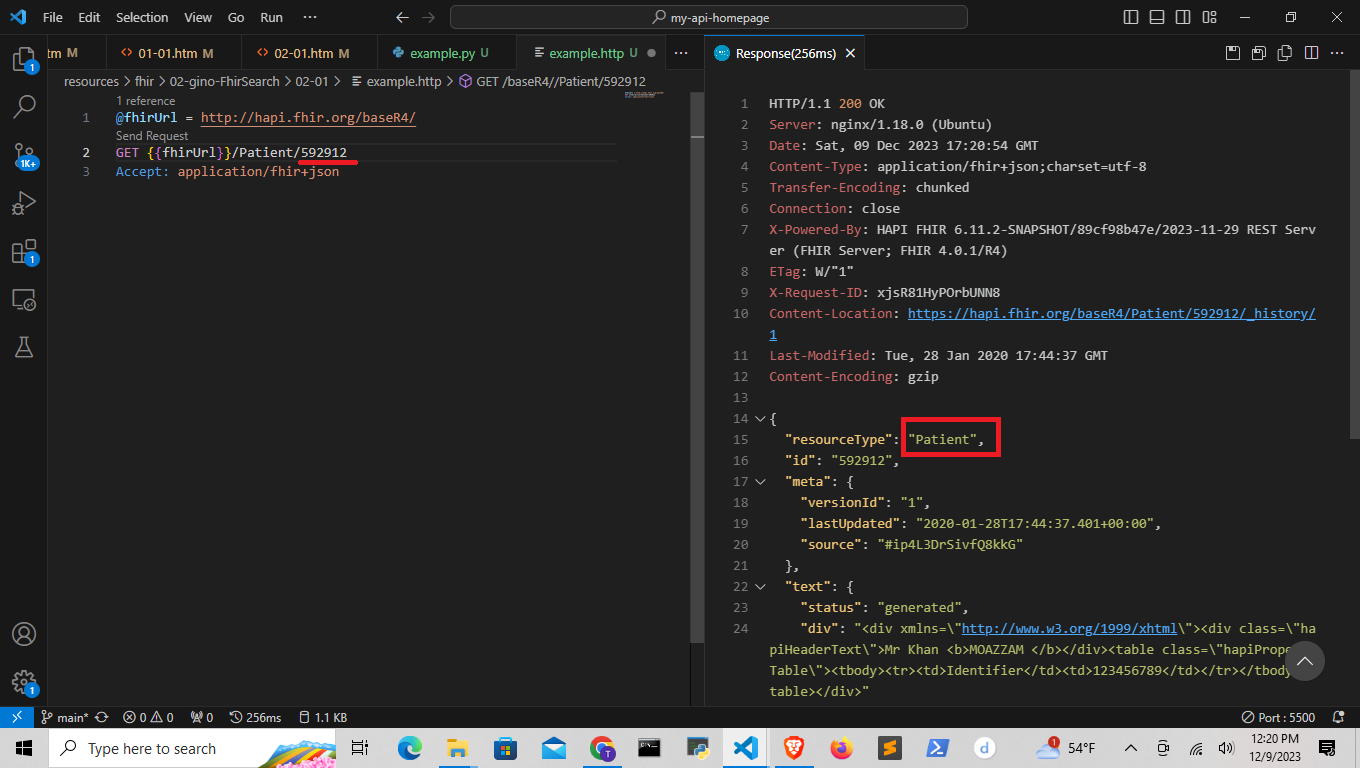
03
This format returns the resources as a bundle
@fhirUrl = http://hapi.fhir.org/baseR4
GET {{fhirUrl}}/Patient?_id=592912
Accept: application/fhir+json
You can access multiple ids with this format
@fhirUrl = http://hapi.fhir.org/baseR4
GET {{fhirUrl}}/Patient?_id=592912,592913
Accept: application/fhir+json
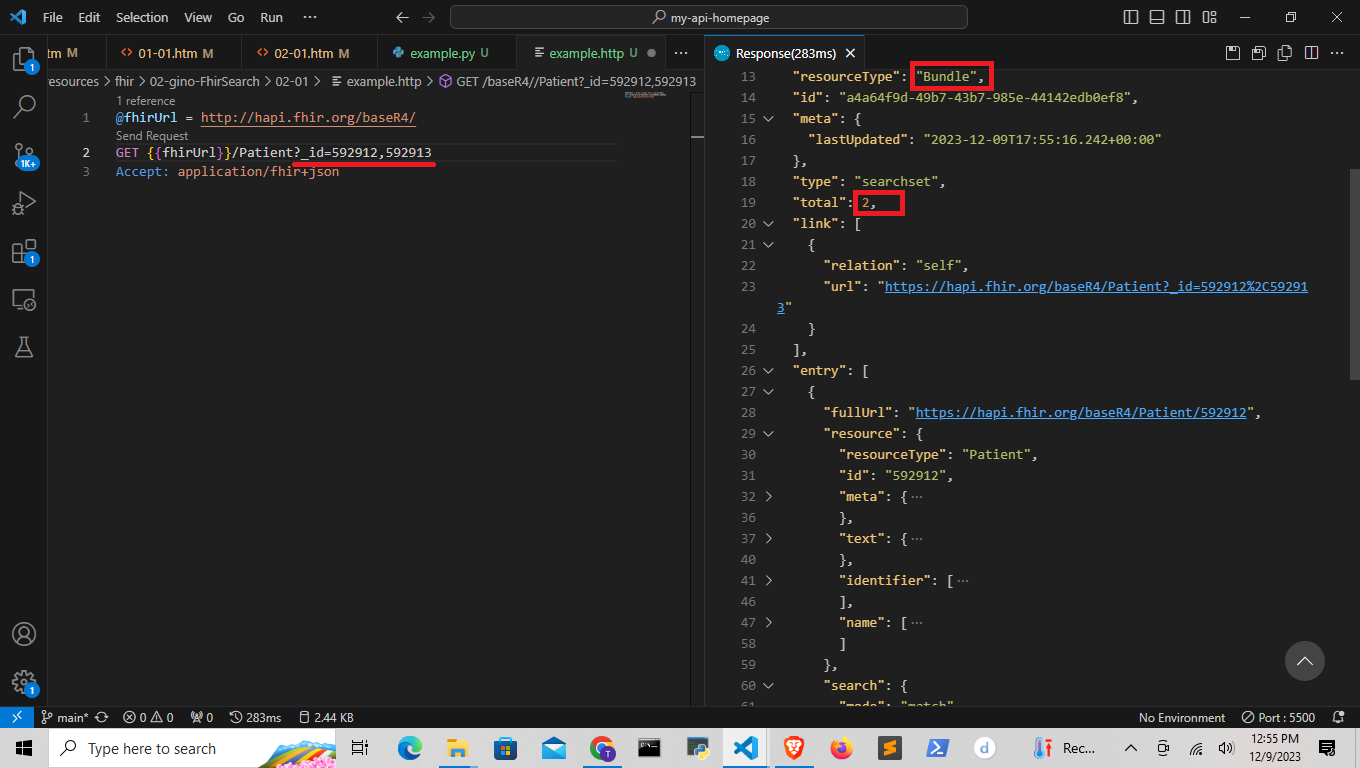
04
python search parameter _id GET
In python,
import requests
import json
fhir_url = 'http://hapi.fhir.org/baseR4'
patient_id = '592912'
endpoint = f'{fhir_url}/Patient/{patient_id}'
headers = {'Accept': 'application/fhir+json'}
response = requests.get(endpoint,headers=headers)
if response.status_code == 200:
fhir_data = response.json()
pretty_fhir_data = json.dumps(fhir_data, indent=2)
print(pretty_fhir_data)
else:
print(f'Error: {response.status_code}')
print(f'{response.text})
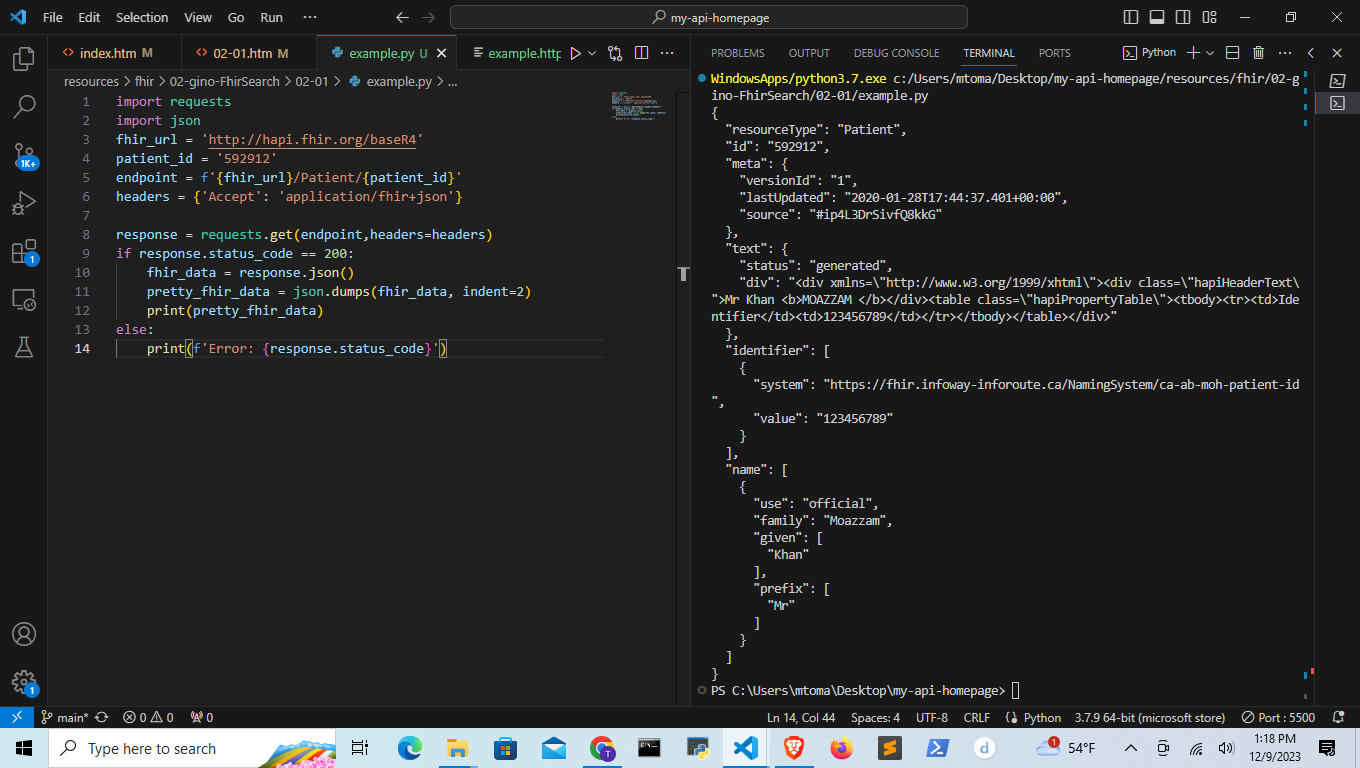
05
mulitple _ids in python
Here is one way of getting multiple _id numbers in python
import requests
import json
fhir_url = 'http://hapi.fhir.org/baseR4'
patient_ids = ['592912','592913']
url = f"{fhir_url}/Patient?_id={','.join(patient_ids)}"
headers = {
'Accept': 'application/fhir+json'
}
response = reuqests.get(url,headers=headers)
if response.status_code == 200:
fhir_data = resonse.json()
pretty_fhir_data = json.dumps(fhir_data, indent=2)
print(pretty_fhir_data)
else:
print(f'Error: {response.status_code}')
print(f'response.text')
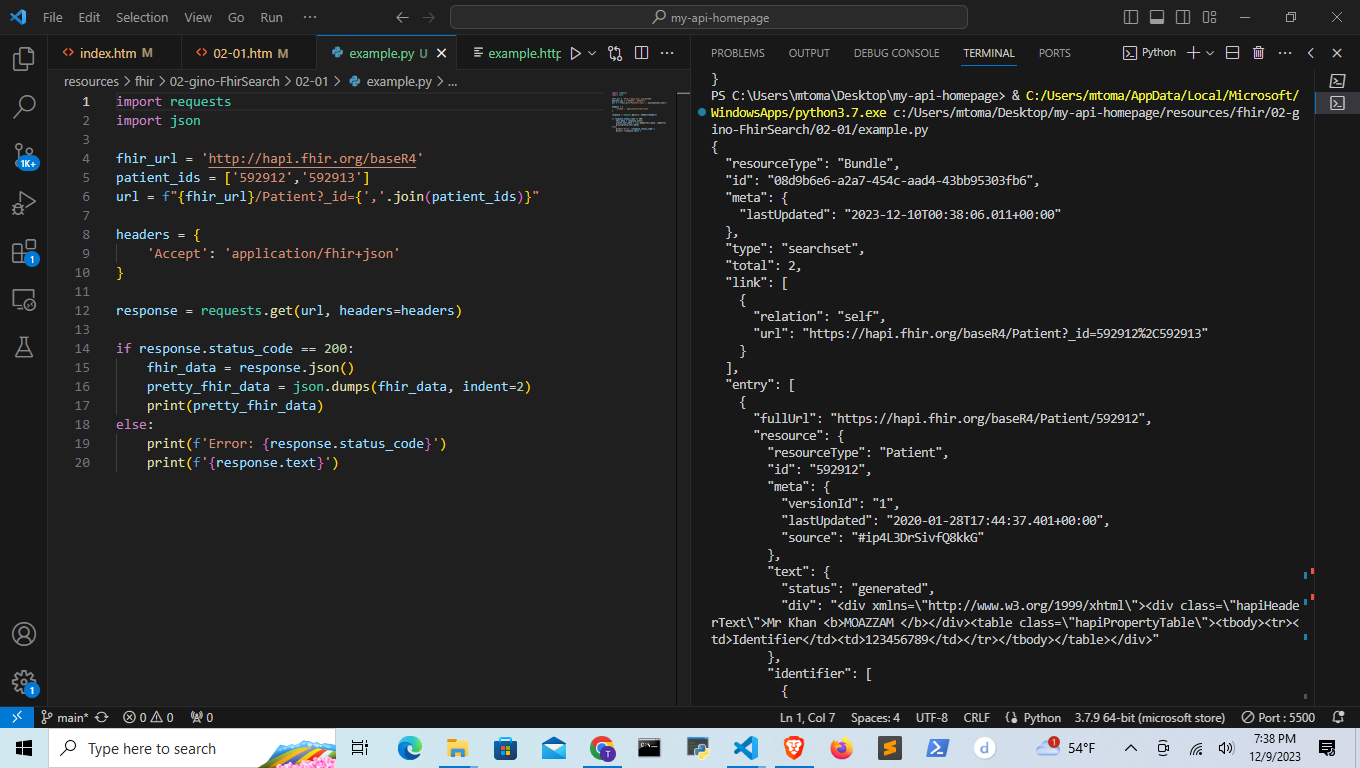
06
Here is another way of using multiple patient _ids.
using params
import requests
import json
fhir_url = 'http://hapi.fhir.org/baseR4'
patient_ids = ['592912','592913']
url = f'{fhir_url}/Patient'
query_params = {'_id': ','.join(patient_ids)}
headers = {
'Accept': 'application.fhir+json'
}
response = requests.get(url, params=query_params, headers=headers)
if response.status_code == 200:
fhir_data = response.json()
pretty_fhir_data = json.dumps(fhir_data, indent=2)
print(pretty_fhir_data)
else:
print(f'Error, {response.status_code}')
print(f'{response.text}')
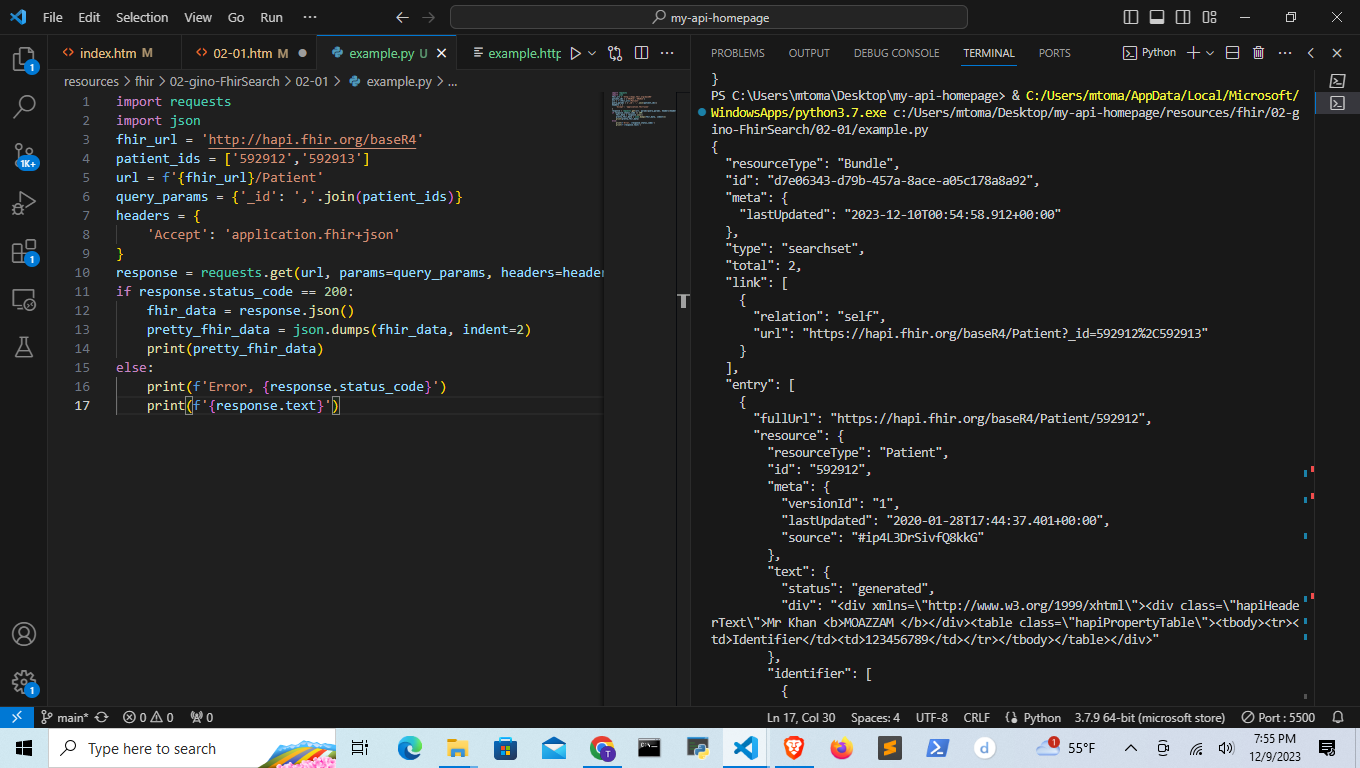
Part 6 - _format in url vs header (applicaiton/fhir+json or applicaiton/fhir+xml)
01
in xml http
You can place the _format in the url or in the headers argument. (The url will overide the header)
@fhirUrl = http://hapi.fhir.org/baseR4
GET {{fhirUrl}}/Patient?_id=592912,592913&_format=application/fhir+xml
Accept: application/fhir+json
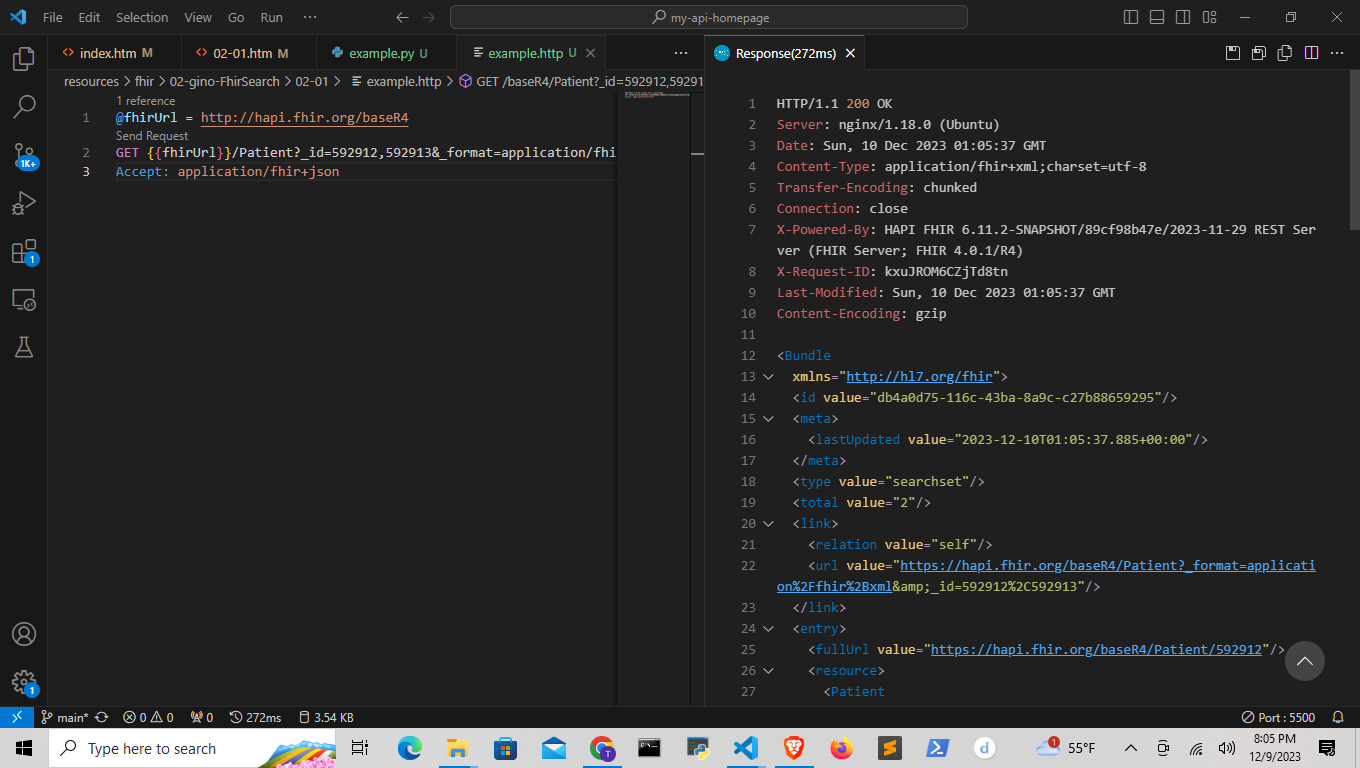
Part 7 - -Search Paramters of Resource 'Patient' ?given for name
01
Go to the bottom of a resource to find the resource's Search Parametes
https://hl7.org/fhir/patient.html
02
Use given as for the 'Search parameters' name
https://hl7.org/fhir/search.html#string
03
in http xml
@fhirUrl = http://hapi.fhir.org/baseR4
GET {{fhirUrl}}/Patient?given=eve
Accept: application/fhir+json
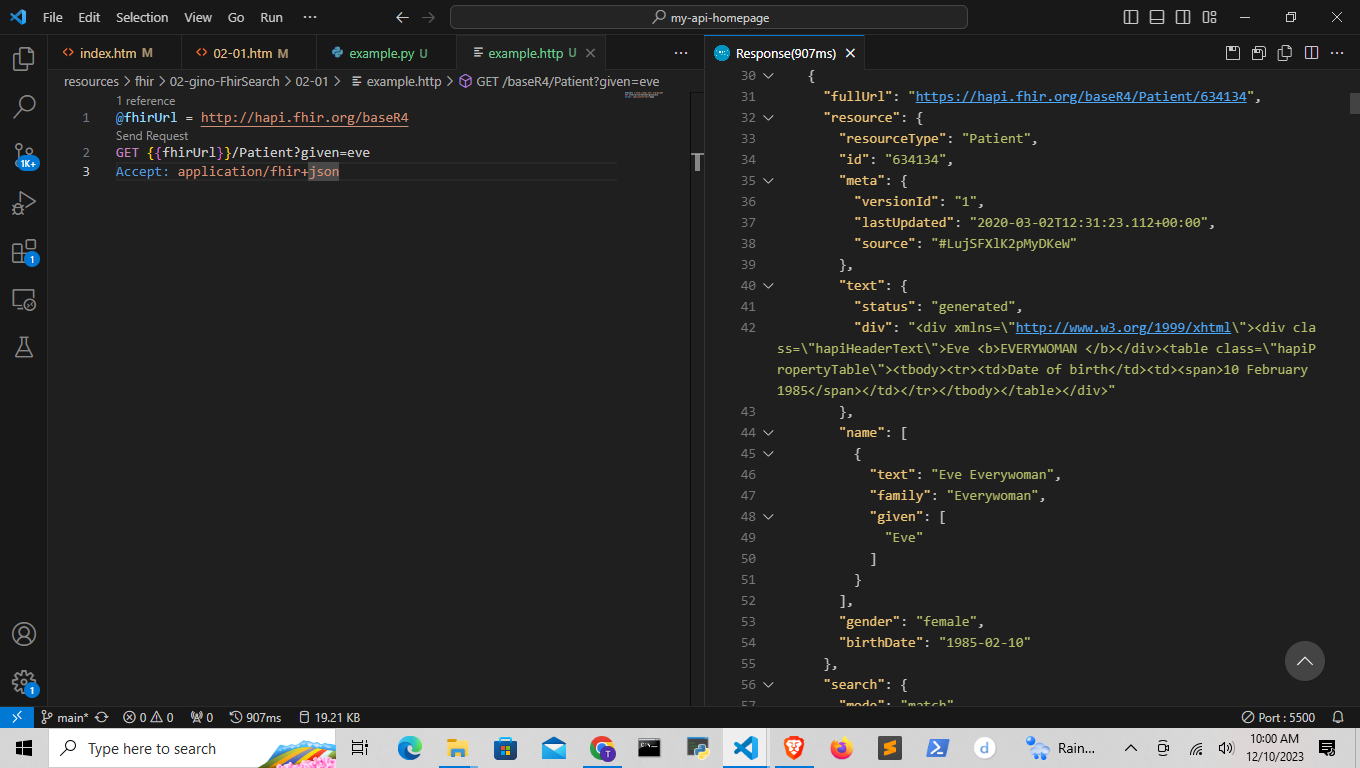
04
in python
import requests
import json
fhir_url = 'http://hapi.fhir.org/baseR4/'
search_params = {
'given':'eve'
}
url = f'{fhir_url}Patient'
headers = {
'Accept': 'application/fhir+json'
}
response = requests.get(url, params=search_params,headers=headers)
if response.status_code == 200:
fhir_data = response.json()
pretty_data = json.dumps(fhir_data,indent=2)
print(pretty_data)
else:
print(f'Error: {response.status_code}')
print(f'{response.text}')
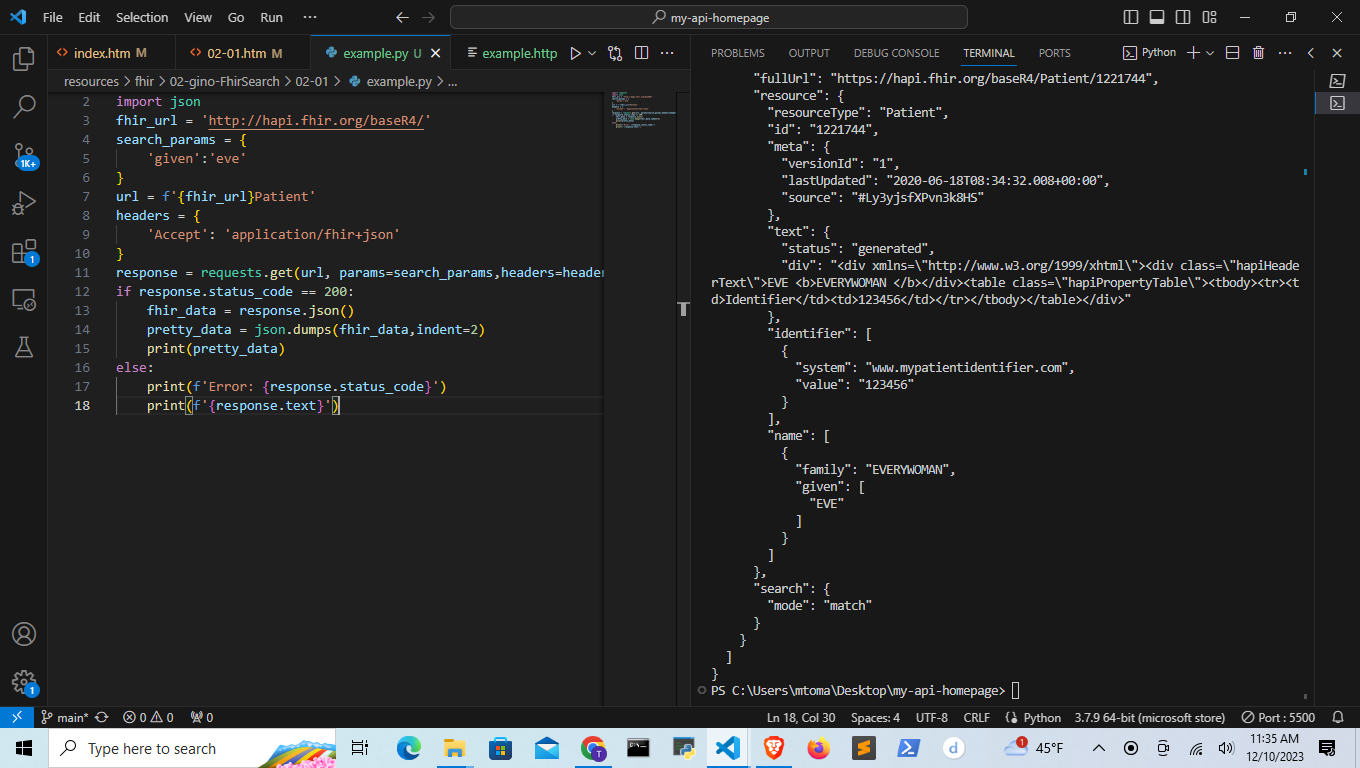
Part 8 - 'Common search Parameters' _ and 'Search control parameters' _nounderscore Documentation
01
Anyting with _ is a top level 'Common Parameters'
is top level search parameter that should work on any resource such as:
_id, _has, _security, _lastUpdated
Link to page seach for:
Summary table
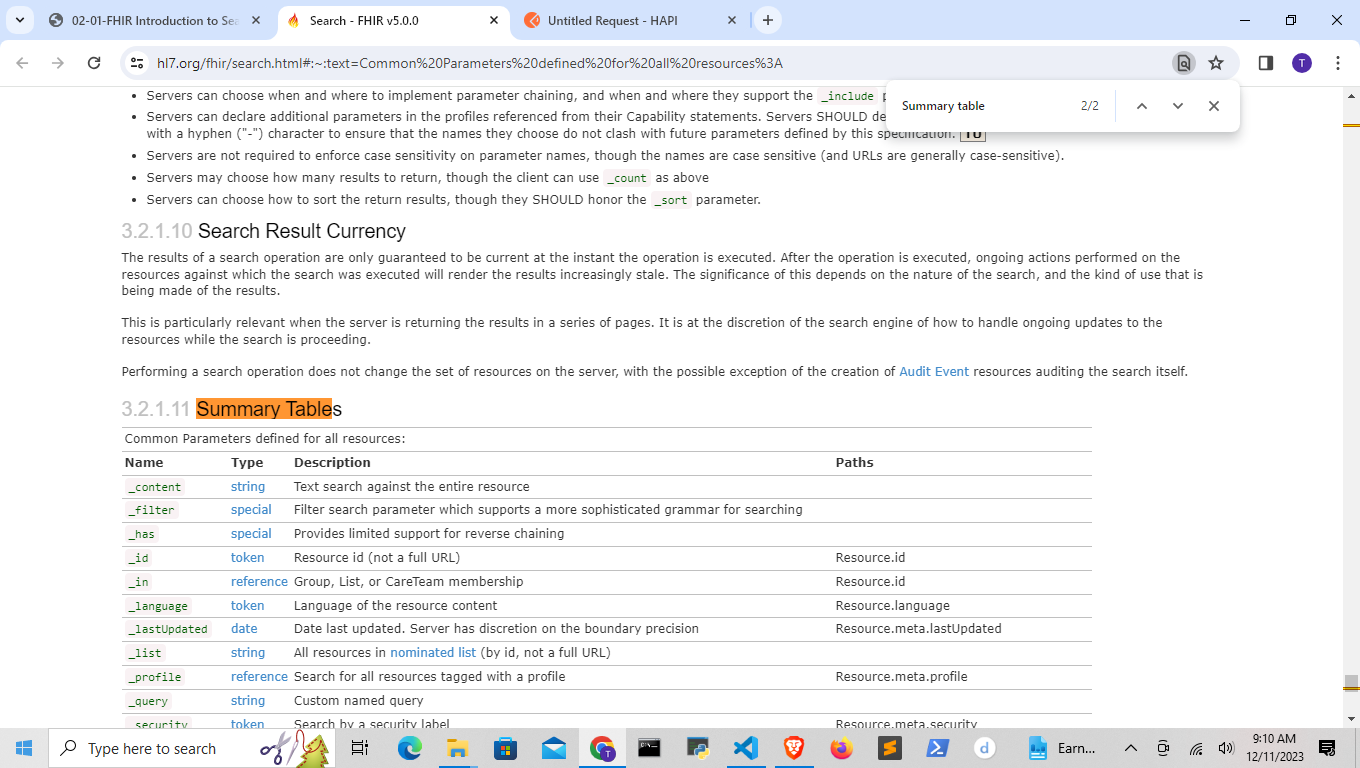
02
Put metadata
at the end of the base url
http://hapi.fhir.org/baseR4
You can find these parameters in
CapabilityStatment → 'rest' → 'resource' → 'searchParam'
Anything without a under score is something i don't get yet
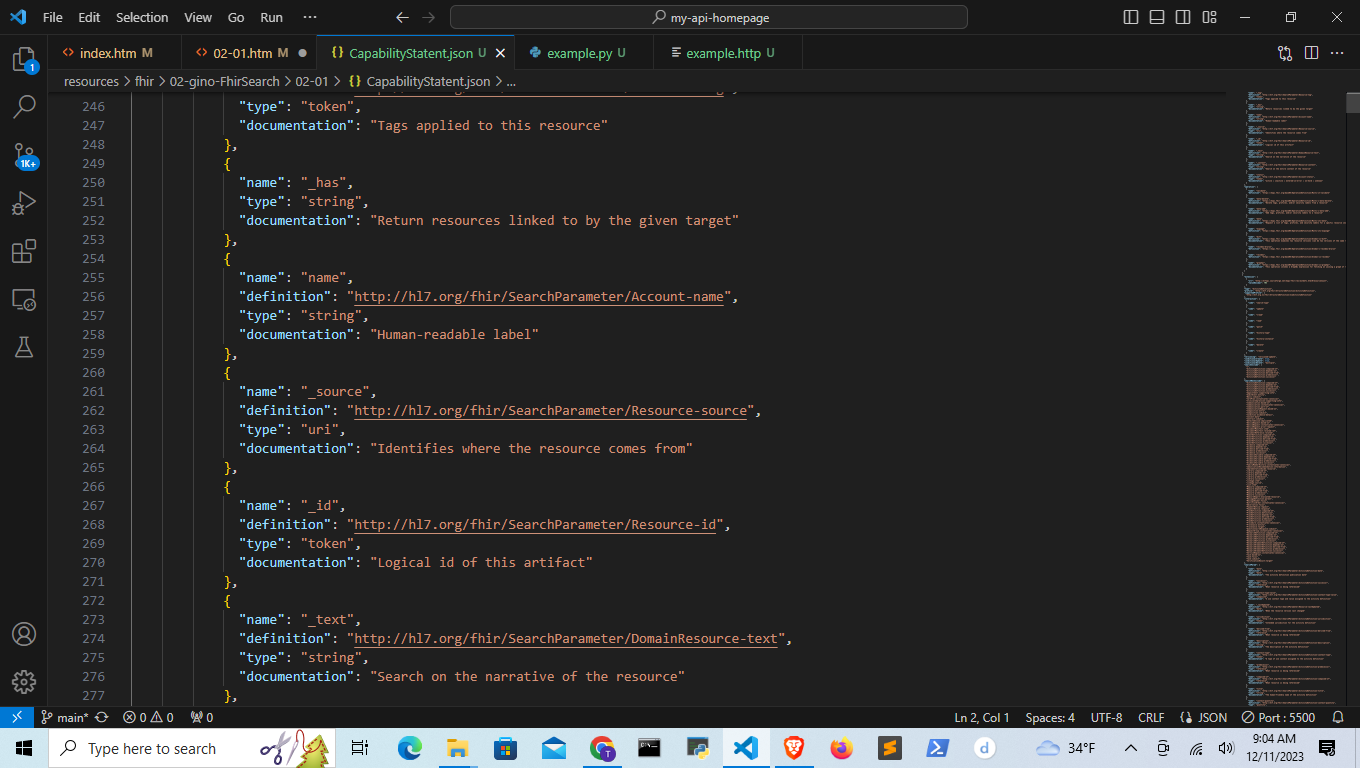
03
The CapabilityStatment documentaion can be found here
https://hl7.org/fhir/capabilitystatement.html
I'm a little confused here I think ones without the _
are search parameters for the specific resource
Part 9 - everything
01
Certain Search Parameters not part of the fhir spec and part of the servers will be found
import requests
import json
fhir_url = 'http://hapi.fhir.org/baseR4/'
# search_params = {
# 'given':'eve'
# }
url = f'{fhir_url}Patient'
headers = {
'Accept': 'application/fhir+json'
}
# response = requests.get(url, params=search_params,headers=headers)
response = requests.get(url,headers=headers)
if response.status_code == 200:
fhir_data = response.json()
pretty_data = json.dumps(fhir_data,indent=2)
with open('CapabilityStatent.json','w') as f:
f.write(pretty_data)
f.close()
print(pretty_data)
else:
print(f'Error: {response.status_code}')
print(f'{response.text}')
Patient → 'entry' → 'resource' → 'operation'